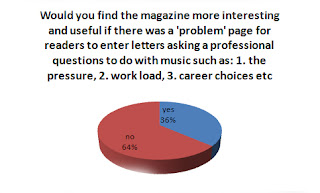Monday, 9 May 2011
Wednesday, 16 February 2011
new draft for magazine cover
Today I changed my magazine title to make it more interesting and apply to my target audience which is females from the ages of 16-24. I also added a CD cover on the Magazine cover, to show that I have skills in creating CD covers also.
Also this is what my magazine would look like without the CD on the cover.
Monday, 14 February 2011
Wednesday, 9 February 2011
Today's research
Today I had found out how to plan my magazine contents page, and the order all the topics should be in.
Page order/ conventional
Page order/ conventional
- feedback/letters
- news articles
- new artists
- articles (features)
- posters
- live reviews
- album reviews
- gig listings.
Friday, 4 February 2011
Wednesday, 2 February 2011
Second draft of magazine cover
Through these re -drafts I can see what I need to improve on. for example this draft looks amateur with simple fonts. It also looks boring and would not attract the target audiance on a shop shelf. I need to re-think the colour scheme and layout of my images and text.
Wednesday, 26 January 2011
final draft of music contents page
The purpose of this post is to show the skills I have achieved in Adobe Illustrator. Also to identify how I could improve my contents page.
Monday, 17 January 2011
Planning of Setting and photoshoot
Friday, 14 January 2011
Editing My Images

Using Photoshop I developed skills that would improve my work and make it look professional. While creating my first draft for my magazine cover I used tools such as brightness/contrast in adjustments to brighten up my image to make it look more skilled.
I also used the quick selection tool which allowed me to highlight any part of my image and erase the parts I wanted to get rid of; this assisted me as I wanted to create an unreal effect. The tool I used to create a black and white effect for my background was by creating another layer and add layer mask then clicked the icon to change the picture either black or white. I also used the red eye tool which removed red eyes that the digital camera creates in some images; this makes the photograph look expert.
I also used sharpen edges in sharpen from filter. This made my images more focused rather than blurry. I also created a CD cover to place on my magazine to make it look more realistic. By doing this I clicked file, place, then I chose my image that I wanted to place.
Wednesday, 12 January 2011
Contact sheet


The purpose of this post is to show my images and add what I did right and what i could improve.
I could of done different shots to make the impact of the pictures more impressive and look professional. I also could of changed location to create a different variety. The larger images are the images I am going to use for my magazine as I think they are more suitable to use for my music magazine.
Monday, 10 January 2011
First draft of music magazine cover
Friday, 7 January 2011
Title Block Options For My Music Magazine
The purpose of this is to identify out of the five options my respondents think is better to use for my magazine title. Please do not vote anymore the polls votes have been counted thanks
1)
1)
2)
3)
4)
5)
Thursday, 6 January 2011
Mock up of school contents page
This is the mock up of my school contents page it will demonstrate how my real contents page will look.
I could improve this contents page by including more text and different images to make the page look more professional.
I could improve this contents page by including more text and different images to make the page look more professional.
Wednesday, 5 January 2011
Analysing Questionnaire Results
I will reveal my questions and what my 10 respondents wanted in my magazine through content, title name and colour scheme.
I asked my respondents about my title name for my magazine and gave them 3 options to choose from that I felt represented the classical genre and out of 10, 1 chose The classics , 1 chose Ballad and the rest chose Soprano which will be my magazine title.
2.
I asked my respondents an open question for them to give me their own ideas on what to include in my magazine and out of 10 there was varied answers but most of them chose classical music.
3.
I asked my respondents a closed yes or no question to see if they would agree if the price for the magazine was reasonable, out of 10 the majority agreed it was; now I know that I am charging the right price for a monthly magazine.
4.
I again asked a closed yes or no question on what to put into my magazine and 7 out of 10 of my respondents agreed that it would make them more interesting, this helps me know what to include in my magazine to fill the gap in the market,
I asked my respondents if an article was included might it interest them to buy the magazine but just by over half of my respondents which is roughly 6 out of ten said no, which means I will not include the article in my magazine.
6.
I gave my respondents a closed question instead of ticking boxes they were able to contribute their own ideas, 5 out of 10 agreed white/black, 2 out of 10 agreed other, 1 agreed pink/black and 2 agreed white/blue, which helps me decide on my colour scheme which will be white and black.
I gave my respondents a closed yes or no question which asks if they would like a specific page in the magazine like a helpline, but 7 people said no whilst 3 said yes. This assists me to know what will attract readers and what will not.
8.
To gain more readers to fill the gap in the market, I asked my respondents if they would like updates on the feature artists that are presented in the magazine and 7 said yes while 3 said no, this helps me to understand what will lure the readers.
To gain a younger variety of audience I decided that adding modern young music to the classical style magazine this would attract them, and 8 out of 10 of my respondents agreed with this proposal.
10.
The final question was aimed at what readers can add to the magazine so we would gain more wider range of audiances.
Subscribe to:
Comments (Atom)